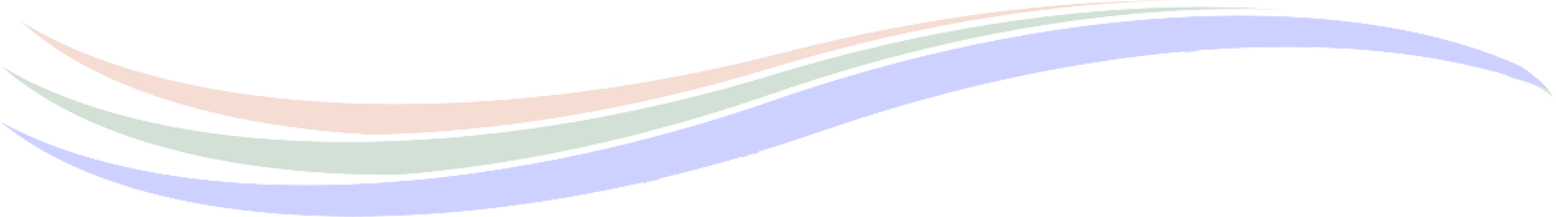Have you have been putting off using QuickBooks in your practice?
Would you like to have easy access to your financial reports?
Would you like to understand your financial reports?
Now is the time to get going.
There has been a lot of negative talk over the years about how professional practices are not accountants and therefore should not do accounting. They are wrong and here is why:
- Practice owners are business owners.
- Practice owners do most of the accounting (receivables) in their practice software.
- The part of accounting in QuickBooks (payables) is about 15% of the total accounting.
- If you follow Susan’s strategy for using QuickBooks in your practice, it may take up to two hours a week only, though most say it is a little over an hour.
Susan provides “side-by-side” guidance that gives practices the needed confidence and encouragement to get started.
The QuickBooks Desktop Easy Start Package not only teaches you how to use QuickBooks Desktop versions from the very beginning, but how to customize the details of your practice. After you purchase the QuickBooks Easy Start package, here is how it works:
Step One: Fill out and fax back the Easy Start Questionnaire emailed to you
Step Two: Review the pre-session homework
Step Three: Purchase & install a QuickBooks Desktop version – your choice
Step Four: Embark on your journey to mastering QuickBooks for your practice
No more excuses – Start getting the most out of QuickBooks in your practice!
What does the QuickBooks Desktop Easy Start Package include?
-
- A customized QuickBooks data file
- The Practice Management Chart of Accounts
- Memorized monthly and weekly reports for easy review
- Two 2-hour online coaching sessions with Susan
- The Book, Getting The Most Out Of QuickBooks In Your Practice
If there was ever time to master your financial information, it is now!